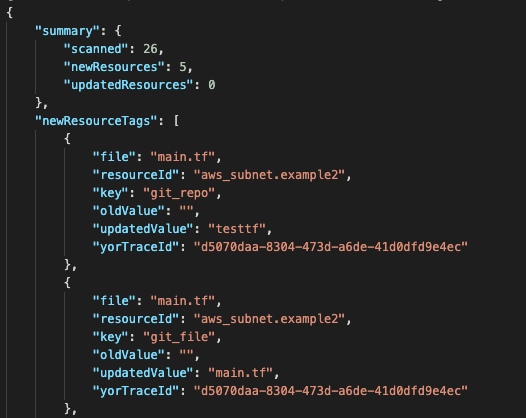You can assume that each resource that is being tagged using Yor has a diff view. For example -
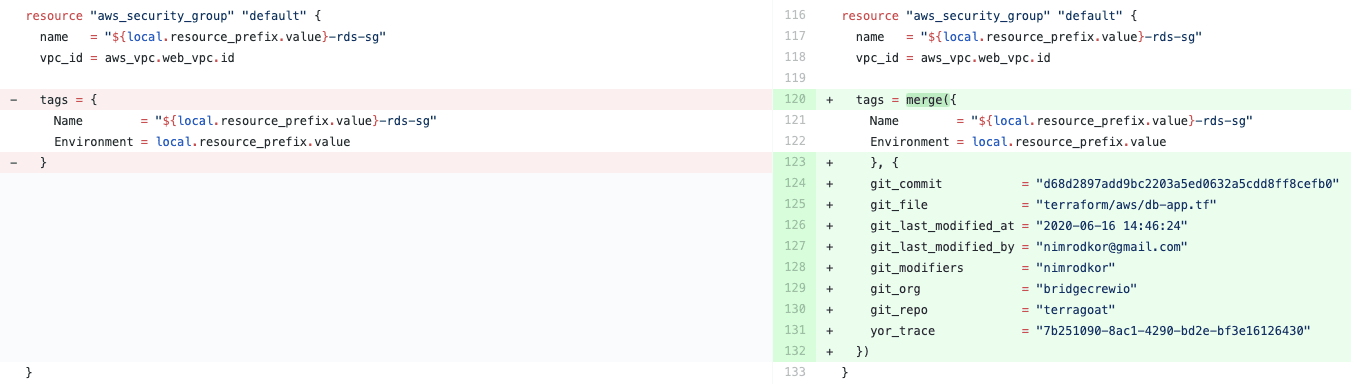
After applying ./yor tag command, you will get the CLI Findings Summary. This is also available once you are running
./yor tag -d . -o cli
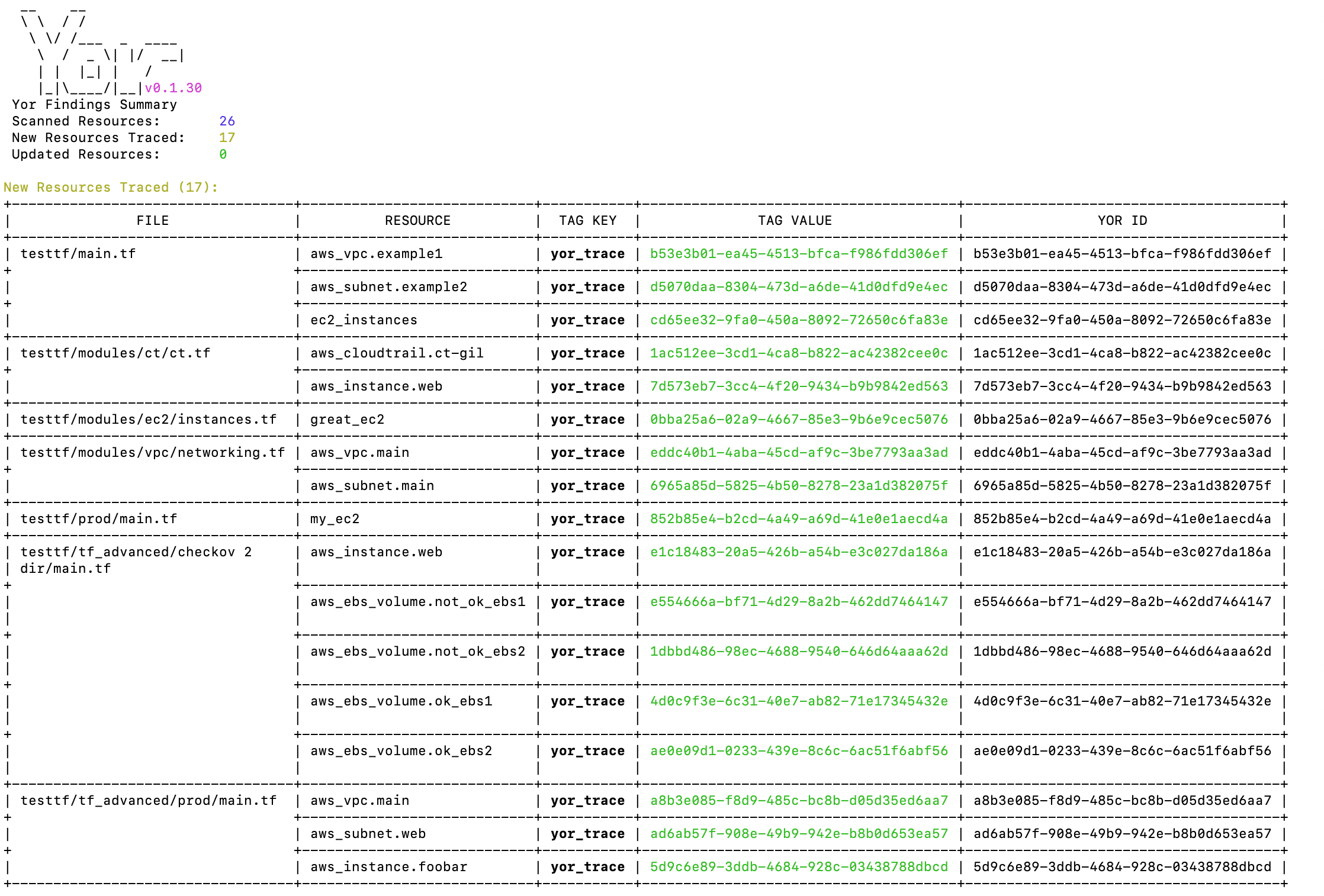
Use the following commands to display the tags that are currently used.
./yor tag -d . -o json
# json output
./yor tag -d . --output cli --output-json-file result.json
# will print cli output and additional output to file on json file -- enables programatic analysis alongside printing human readable result
For a JSON file example see